How to Enable Travel Notification on Bank of America Mobile App

Accessing the Bank of America App
If you are planning to travel, it’s crucial to inform your bank to avoid any disruptions while using your Bank of America card. Setting a travel notice on the Bank of America mobile app is a simple and convenient way to do this. To get started, open the app on your smartphone or tablet. Please ensure that you have downloaded the latest version of the app from either the App Store or Google Play Store.
Navigating to the travel notice Section
Once you have successfully logged into your Bank of America account using your username and password, locate the menu or navigation bar. These are usually positioned at the top left or bottom of the screen. Look for options such as “Travel Notices” or “Travel Notifications.”
Entering Travel Details
Within the Travel Notice section, you will be prompted to provide essential information regarding your upcoming trip. This may include your travel dates, destinations, and any additional details required by the app to ensure accuracy. Make sure to enter the correct information for a hassle-free travel experience.
Confirming the Travel Notice
Take a moment to review the information you have entered to ensure everything is accurate. Double-check your travel dates, destinations, and any other details you provided. Once you are confident that everything is correct, click on the “Confirm” or “Submit” button to finalize and save the travel notice.
Modifying or Canceling a Travel Notice
If you need to make changes or cancel a travel notice after setting it, you can easily do so through the Bank of America app. Navigate back to the Travel Notice section and locate the specific travel notice you wish to modify or cancel. From there, follow the instructions provided by the app to make the necessary adjustments or fully cancel the notice.
By setting a travel notice on the Bank of America app, you are ensuring that your bank is aware of your travel plans. This proactive step reduces the risk of any unexpected card holds or inconveniences while you are away. Remember, setting a travel notice is a small but crucial part of preparing for a smooth journey.